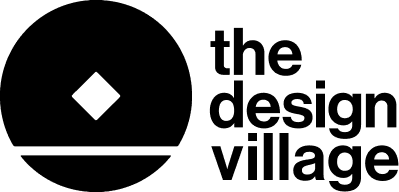In the ever-evolving world of design, staying up-to-date with the latest tools and software is crucial for aspiring UX/UI designers. With new features and technologies emerging each year, understanding which software best suits your needs can significantly impact your design career. Whether you’re a beginner enrolled in a UI UX designer course in Delhi or a seasoned professional, mastering the right tools is essential to excel in this dynamic field. This article explores the best UI/UX design software for 2024 and provides insights into how these tools can be a gateway to your design career.
Why Choose the Right UI/UX Design Software?
Choosing the right UI/UX design software is more than just a matter of personal preference. It’s about selecting tools that enhance your workflow, improve collaboration, and allow you to bring your creative vision to life. The right software can streamline the design process, help you create user-friendly interfaces, and ensure that your designs are both functional and aesthetically pleasing.
For students enrolled in a UX design course in Delhi or looking for the best UI/UX design course in Delhi, understanding these tools is fundamental to building a solid foundation in the field. The following are some of the top UI/UX design software for 2024 that every aspiring designer should consider mastering.
1. Figma: The Collaborative Powerhouse
Figma continues to lead the market as one of the most popular UI/UX design tools, especially for those focusing on collaborative design. It allows multiple designers to work simultaneously on a single project, making it ideal for teams and group projects. This real-time collaboration feature is particularly beneficial for students in a UI UX designer course in Delhi, where teamwork and feedback are integral to the learning process.
Figma’s intuitive interface, comprehensive vector tools, and robust prototyping capabilities make it a go-to choice for both beginners and professionals. Its cloud-based nature also means you can access your projects from anywhere, making it perfect for remote learning environments.
2. Adobe XD: The All-Rounder
Adobe XD is a powerful tool that offers a blend of simplicity and sophistication, making it ideal for both newcomers and seasoned designers. As part of the Adobe Creative Cloud suite, XD integrates seamlessly with other Adobe products like Photoshop and Illustrator, providing a comprehensive set of tools for creating stunning UI/UX designs.
For those enrolled in a UI UX design course in Delhi, Adobe XD is often a primary tool due to its versatility in creating wireframes, prototypes, and interactive designs. It also offers excellent integration with plugins and third-party apps, enhancing its functionality and flexibility.
3. Sketch: The Mac Lover’s Choice
Sketch has long been a favorite among Mac users, and it continues to be a top choice for UI/UX designers due to its user-friendly interface and powerful vector editing tools. It’s particularly popular in the professional field, so students considering a Bachelor of Design Colleges in India often find it beneficial to learn Sketch.
Sketch is known for its extensive library of plugins and integrations, allowing designers to customize their workflow. It’s an excellent tool for creating high-fidelity prototypes and is widely used in the industry, making it a valuable addition to any designer’s toolkit.
4. InVision Studio: The Prototyping Pro
InVision Studio is a robust UI/UX design software known for its advanced animation and prototyping features. It allows designers to create complex, high-fidelity prototypes with ease, making it a favorite among those looking to push the boundaries of interactive design.
Students taking a UX design course in Delhi can greatly benefit from InVision’s user-friendly interface and comprehensive design capabilities. It’s particularly useful for creating seamless transitions and animations, which are increasingly important in modern UI/UX design.
5. Axure RP: For Advanced Prototyping
Axure RP is another excellent tool for UI/UX design, especially if your focus is on advanced prototyping and wireframing. It offers a range of features for creating detailed and functional prototypes, which is ideal for more complex projects that require a high level of detail.
For students enrolled in a UI/UX designer course in Delhi, learning Axure RP can provide a deeper understanding of interactive design elements and user flows. It’s particularly useful for projects that require more intricate functionality and user testing.
6. Canva: The Beginner’s Friend
While Canva is often associated with graphic design, it has become increasingly popular among UI/UX designers, especially for quick mockups and presentations. Canva’s drag-and-drop interface and extensive library of templates make it an excellent tool for beginners.
For those new to a UI UX design course in Delhi, Canva provides a gentle introduction to design principles without the steep learning curve associated with more advanced software. It’s also a great tool for creating simple, visually appealing designs quickly.
7. Framer: The Code-Friendly Design Tool
Framer is an excellent choice for UI/UX designers who want more control over their designs through code. It combines visual design with code, allowing for highly customized and interactive prototypes. This flexibility makes Framer a powerful tool for advanced students and professionals who want to push their design capabilities.
Students in a Bachelor of Design Colleges in India who are learning the technical side of design will find Framer particularly useful, as it bridges the gap between design and development.
8. Marvel: Simplifying the Design Process
Marvel is a versatile tool known for its ease of use and ability to create interactive prototypes quickly. It’s a great choice for designers who need a straightforward tool for user testing and feedback.
For those studying in a UI/UX designer course in Delhi, Marvel provides a user-friendly platform to learn the basics of prototyping without getting overwhelmed by too many features. It’s perfect for students who are just starting their design journey and want to focus on building strong foundational skills.
Conclusion
Choosing the right UI/UX design software is a critical step in shaping a successful design career. Whether you’re just starting a UI UX design course in Delhi or pursuing a degree at one of the top Bachelor of Design Colleges in India, mastering these tools will provide a solid foundation for your future in design. Each software has its strengths, and the best choice depends on your specific needs, career goals, and the type of projects you want to pursue.
By staying updated with the latest design software and tools, you can keep your skills relevant and competitive in an ever-evolving industry. Enroll in a reputable ux design course in Delhi today and start your journey to becoming a proficient UI/UX designer ready to take on the challenges of 2024 and beyond.